How to Patch Modem IMG Mi Account Permanent bypass
How to Patch Modem IMG Mi Account Permanent Bypass
Enhanced safety measures in Mi Cloud and Xiaomi Mi account locks ensure heightened data protection for users. However, in certain situations, users might seek alternative methods to navigate through these security protocols. In this article, we will walk you through a step-by-step process for patching the modem IMG, allowing you to effectively bypass the Xiaomi Mi account lock or Mi Cloud on a permanent basis.
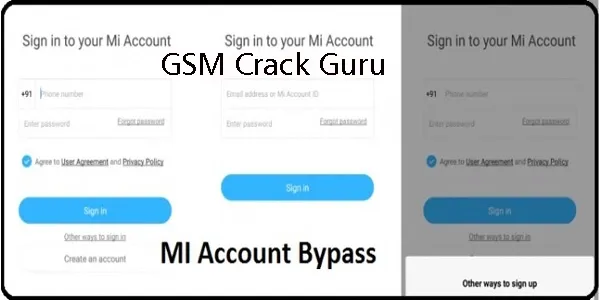.webp)
Important Note:
This tutorial is meant for educational purposes exclusively. Bypassing security features might breach the device's terms of service, and it's essential to adhere to the laws and regulations in your area. Exercise caution, and undertake these steps only if you comprehend the potential consequences.
What You Should Know:
- A Xiaomi device with Mi account lock or Mi Cloud activation.
- Firmware that includes Modem IMG.
- 7z and HXD (Hex Editor) software installed on your computer.
- Basic understanding of extracting files and editing hex.
Steps:
- Obtain Modem IMG: Extract the Modem IMG from your Xiaomi device or firmware.
- Extract 'cardapp' Files: Use 7z to open the Modem IMG file and extract all 'cardapp' files.
- Open Modem IMG with HXD: Launch HXD (Hex Editor) and open the Modem IMG file.
- Access cardapp with HXD: Locate and open the 'cardapp' file within HXD.
- Copy Values from cardapp: Identify and copy values from 'cardapp' in HXD.
- Search and Replace Values: In the main Modem IMG file in HXD, use the search function to find and replace the copied values with '00.'
- Repeat for All cardapp Files: Repeat steps 4-6 for all 'cardapp' files (usually 5-6).
- Save Modified Modem IMG: Save the changes made to the Modem IMG file.
- Flash Modem IMG: Flash the modified Modem IMG back to your Xiaomi device using EDL or fastboot mode.
- Note: Successful modification offers two options for flashing: (1) EDL Mode by booting into it using Test Point, or (2) Fastboot mode, requiring an unlocked device bootloader for the method to work.
Conclusion:
By carefully following these steps, you should be able to effectively modify the Modem IMG file, resulting in a permanent bypass of the Xiaomi Mi account lock or Mi Cloud. Remember, this procedure involves altering system files, so approach it with caution. Make sure to back up your data before making any changes to your device.
Post a Comment