VIVO Y55A and Y55 Security Repair (IMEI) New Method
VIVO Y55A and Y55 Security Repair (IMEI) New Method
Good news for Vivo Y55A and Y55 users! There's a new way to fix security issues without downgrading, saving you time and trouble. Use UMT QcFire and UMT GSM Tool for a straightforward solution that keeps your device's software intact. It's an easy and efficient way to ensure your phone's security without the complexities of downgrading. Rejoice in the simplicity of this effective method!
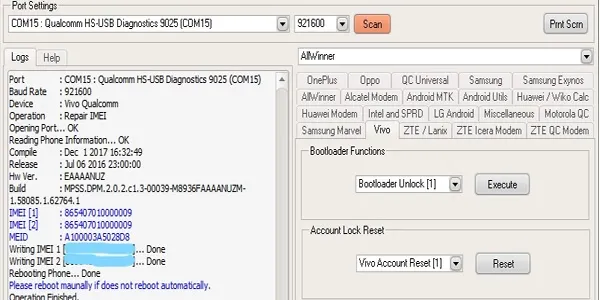.webp)
Performing Security Repair On Your Vivo Y55A And Y55 is Easy Without The Need For a Downgrade. Just Follow These Steps:
- Launch UMT QcFire and go to the "Advanced Flasher" section.
- Press the "Connect" button and wait for the tool to identify your device.
- Check that all partition files are visible in the tool.
- Choose only the "Modem" file and pick the supplied "NonHOS.bin" file.
- Click "Write" and allow the tool to finish the flashing process. Your device will restart automatically.
- Close UMT QcFire and open "(UMT) Ultimate Multi Tool GSM Version."
- On your Vivo Y55A/Y55, access the Dialpad and dial *#558#.
- Activate the "Debugging Port" option in the displayed menu.
- In the UMT GSM Tool, press the "Scan Port" button and pick the port linked to your connected device.
- Go to the "VIVO" section and select the "IMEI Repair" option.
- Input the initial IMEI number provided with your device.
- Click the "Repair" button and patiently wait for the process to complete.
- Your device will restart on its own.
Software Information!
| Info. | Details |
|---|---|
| Software Name: | VIVO Y55A and Y55 Security Repair (IMEI) |
| Version: | 2023 |
| Password: | 100% Free |
| File Size: | 31.81 MB |
| File Hosted By: | www.gsmcrackguru.com |
| Upload Source: | Filen |
Get This Tool:
Conclusion:
Follow the outlined steps carefully to successfully perform the security repair on your Vivo Y55A/Y55 without the need for a downgrade. By using UMT QcFire and UMT GSM Tool, you can address security issues efficiently while maintaining your device's current software version. Remember to enable the Debugging Port, and if needed, perform additional steps such as flashing the NonHOS.bin file and repairing the IMEI. Always ensure a stable connection and follow the instructions closely for a smooth and successful process.
Post a Comment