XiaoMiFlash 2024.08.1.0 Modified ZESUGA EDL Bypass Latest Version
When it comes to flashing and unbricking Xiaomi devices, the XiaoMiFlash 2024.08.1.0 Modified ZESUGA EDL Bypass is the tool of choice for many tech enthusiasts and professionals. This latest version offers an enhanced experience, enabling users to bypass the Emergency Download Mode (EDL) with ease. Whether you’re a seasoned technician or a novice, understanding how to use this powerful tool effectively is essential. In this guide, we will explore the key features of the XiaoMiFlash 2024.08.1.0, its benefits, and provide a step-by-step approach to using it.
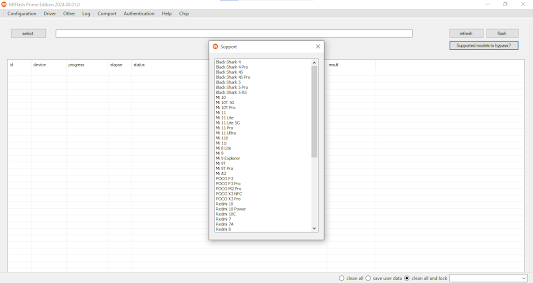
What is XiaoMiFlash 2024.08.1.0 Modified ZESUGA EDL Bypass?
The XiaoMiFlash 2024.08.1.0 Modified ZESUGA EDL Bypass is a specialized tool designed for Xiaomi devices, enabling users to flash firmware, unbrick devices, and bypass the EDL mode. EDL mode is a crucial recovery feature in Xiaomi devices that allows for deep-level flashing, often required when a device is bricked or unresponsive. The modified ZESUGA version enhances this tool by providing a more user-friendly interface and faster processing times.
Key Features of XiaoMiFlash 2024.08.1.0 Modified ZESUGA EDL Bypass
1. Enhanced Compatibility
The latest version of XiaoMiFlash supports a wide range of Xiaomi devices, including the latest models. This ensures that no matter which device you’re working with, you can rely on this tool for flashing and recovery.
2. Improved EDL Bypass
The modified ZESUGA version includes an improved EDL bypass feature, allowing users to access and flash devices even if they are stuck in EDL mode. This is particularly useful for recovering bricked devices where standard flashing tools might fail.
3. Faster Flashing Process
The 2024.08.1.0 version is optimized for speed, significantly reducing the time it takes to flash firmware. This means less downtime and a more efficient workflow, especially for professionals handling multiple devices.
4. User-Friendly Interface
Despite its powerful features, the tool is designed with a simple, intuitive interface. This makes it accessible to users of all skill levels, ensuring that even those new to flashing can use it without difficulty.
How to Use XiaoMiFlash 2024.08.1.0 Modified ZESUGA EDL Bypass
Using the XiaoMiFlash 2024.08.1.0 Modified ZESUGA EDL Bypass is straightforward. Here’s a step-by-step guide:
Step 1: Download and Install
First, download the latest version of the tool from a trusted source. Install it on your computer, following the on-screen instructions.
Step 2: Prepare Your Device
Ensure your Xiaomi device is in EDL mode. You can enter EDL mode using a specific button combination or by using a test point method, depending on your device model.
Step 3: Connect Your Device
Connect your Xiaomi device to the computer using a USB cable. The tool should automatically detect your device.
Step 4: Select Firmware
Choose the appropriate firmware for your device. Make sure you download the correct version from an official source to avoid compatibility issues.
Step 5: Flash Your Device
Click on the flash button and let the tool do its work. The process should take a few minutes, and once completed, your device will reboot.
Conclusion
The XiaoMiFlash 2024.08.1.0 Modified ZESUGA EDL Bypass is an essential tool for anyone looking to manage, repair, or unbrick Xiaomi devices. With its enhanced features, faster processing times, and user-friendly interface, it stands out as a top choice for professionals and enthusiasts alike. Whether you're dealing with a bricked device or simply need to flash new firmware, this tool offers a reliable solution that you can count on.
Post a Comment