Oxygen Forensic Detective 16.0.1 Keygen Free Download
Oxygen Forensic Detective 16.0.1 Keygen Free Download, Oxygen Forensic Detective V16.0.1 Activate, Crack Tools, Gsm Tools, Oxygen Forensic detective,
Oxygen Forensic Detective 16.0.1 Keygen Free Download
Hey forensic investigators and data analysts! Good news – you can now download and activate Oxygen Forensic Detective 16.0.1 for free. This new version comes with lots of cool upgrades and features, making it a must-have for your digital investigations. Check it out!
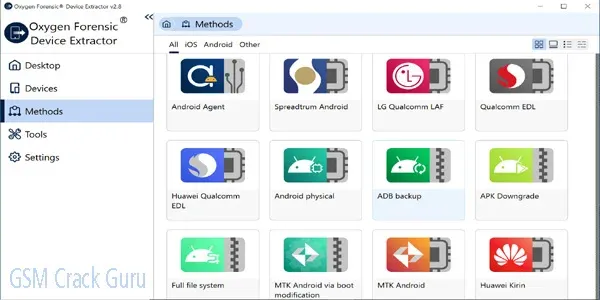
Features Of Oxygen Forensic Detective:
- Get pictures from Honor 7S and Huawei Y5 phones and unlock them.
- Collect public info using iOS Agent.
- Grab data from iOS 17 devices.
- Unlock VeraCrypt containers using key files.
- Now supports Xiaomi Redmi phones.
- Get keys and unlock data from Xiaomi phones with the Qualcomm SDM439 chipset.
How To Use Oxygen Forensic Detective 16.0.1:
Software Information!
| Info. | Details |
|---|---|
| Software Name: | Oxygen Forensic Detective |
| Version: | 16.0.1 |
| Password: | @DevirtualizeME |
| File Size: | 150 MB |
| File Hosted By: | www.gsmcrackguru.com |
| Upload Source: | Mega |
- Download and install the Oxygen Forensic Detective 16.0.1 setup.
- Download and extract the crack file.
- Replace the original files in the installed folder with the cracked files.
- Run Oxygen Forensics Detective.
- The hardware key will be copied to your clipboard.
- Open the keygen (WLGen_Oxygen.exe) and click on "License Manager."
- Add a new license with the following information:
- Customer Name: user
- Company Name: BlackHat
- Hardware ID: Paste the copied hardware key
- Click "Save."
- Select your user in the list and click "Create License Key."
- A "user-BlackHat" folder will be created.
- Open the "user-BlackHat" folder and copy the "Oxygen.dat" file.
- Paste the "Oxygen.dat" file into the following locations:
- Installed Oxygen Detective root folder
- Data folder
- DeviceExtractor folder
- Documents folder
- ... and any other sub-folders
- Copy the "oxydetectivekey.dat" file from the crack zip and paste it here:
- C:/Users/BlackHat/AppData/Roaming/OxygenEngine
- (Use your system username instead of BlackHat)
- Copy the "Passware" folder from the crack zip and paste it here:
- C:/Users/BlackHat/AppData/Roaming
- (Use your system username instead of BlackHat)
Get This Tool:
Important:
This approach is intended solely for educational purposes. Please employ this software responsibly and ethically. The author disclaims any responsibility for any improper use of this information.
Conclusion:
It's essential to recognize that the method discussed here is meant for educational purposes exclusively. Users are urged to exercise responsibility and ethical considerations when using this software. The author explicitly disclaims any responsibility for any misuse of the information provided.
Post a Comment